Ticket Liquidator Affiliate Widget Maker
Become a Ticket Liquidator Affiliate and earn commission with our widgets!
Note: To use a widget, the website you install it on must support javascript. Google Pages is an example of a site that does not support javascript.
This widget has been designed for Ticket Liquidator Affiliates in the CJ and Impact programs.
Examples
This widget comes in two variants: Search + Suggestion (seen left) and Search Only (seen right)

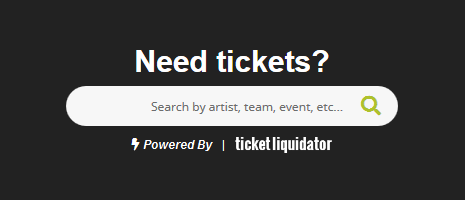
Affiliate Program
| Affiliate Program | ? |
| Select the affiliate program to which you belong. (close) | |
| CJ AID | |
| CJ PID | ? |
| Please enter your CJ Publisher Web site ID in order to receive credit for sales. (close) | |
| CJ SID (optional) | ? |
| Please enter your CJ Shopper ID. (close) | |
| AID | |
| Impact ID | ? |
| Enter your Impact ID number to receive credit for sales (close) | |
| SID (optional) | ? |
| Enter a shared ID and any sub ID’s you wish to add (Example : subid1=1234&subid2=1234&subid3=1234&sharedid=1234). (close) | |
| LS Encrypted ID | ? |
| Enter your 11 digit LinkShare Encrypted ID number to receive credit for sales. (close) | |
Widget Settings
| Widget Variation | ? |
| Toggles display of suggested events. (close) | |
| Main Width (px) | ? |
| Minimum value is 175px. Maximum value is 300px. (close) | |
| Main Border Width | ? |
| Sets the width of the border around the whole widget. (close) | |
| Search Box Text | ? |
| Sets the instructional text that appears within the search box. (close) | |
| Search Button Color | ? |
| Controls the background color of the search button. (close) | |
| Open Results in New Window? | ? |
| Select “Yes” for visitors to see their search results in a new browser window; select “No” for visitors to navigate away from your site. (close) | |
Suggested Link Options
| Suggestions Background Color | ? | ||||||||||||||||||||||||||||||||||||||||||||||
| Controls the background color of the suggestions area. (close) | |||||||||||||||||||||||||||||||||||||||||||||||
| Suggestions | ? | ||||||||||||||||||||||||||||||||||||||||||||||
| Select “manual” to specify the events you would like displayed; select “top sellers” for top-selling events to be displayed automatically. (close) | |||||||||||||||||||||||||||||||||||||||||||||||
|
|||||||||||||||||||||||||||||||||||||||||||||||
| Height (px) | ? |
| Minimum value is 120 px. | |
| Background Color: | ? |
| Click on the box to the right to select a color, or type in the color code if you know it. | |
| Show Search Title? | |
| Search Title Text | ? |
| Edit this to change the text at the top of the widget | |
| Search Title Color: | ? |
| Click on the box to the right to select a color, or type in the color code if you know it. | |
| Search Text | ? |
| Edit this to change the placeholder text within the search field | |
| Search Icon Color: | ? |
| Click on the box to the right to select a color, or type in the color code if you know it. | |
| Search Text: | |
| Footer Text Color: | ? |
| Click on the box to the right to select a color, or type in the color code if you know it. | |
Preview
Code
When you are finished, copy and paste this code onto your site in order to display your custom Ticket Liquidator Widget!